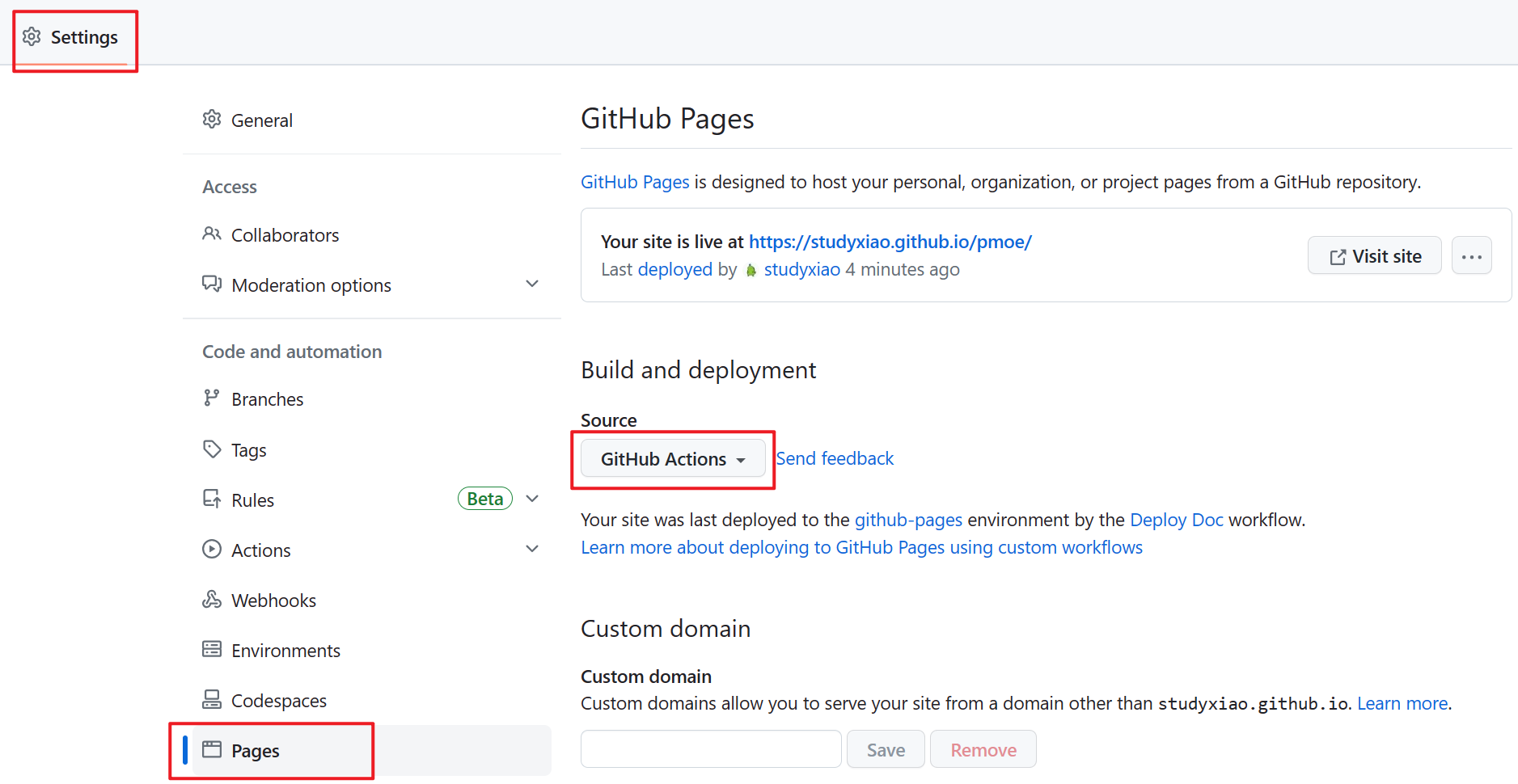Code Documentation Management of Project Workflow
说明
Document Type: user documents and development documents.
Document Format: comment(注释) docstring(文档字符串) markdown(文档)。
安装依赖
- mkdocs markdown doc 生成
- mkdocs-material mkdocs material style (default google)
- mkdocstrings[python] # 将 python 文档字符串生成文档
- mdx-include # 可以使用
\{\! path \!\}形式嵌套 md 文件
sh
pdm add -d -G doc mkdocs mkdocs-material mkdocstrings[python]编写文档
bash
# 创建 mkdocs 格式
mkdocs new .
# 会生成 docs/index.md 和 mkdocs.yml配置
yaml
site_name: PMoe
repo_url: https://github.com/studyxiao/pmoe
repo_name: studyxiao/pmoe
theme:
name: material
logo: ''
language: zh
palette:
- scheme: default
primary: pink
accent: pink
toggle:
icon: material/weather-sunny
name: Switch to dark mode
- scheme: slate
primary: pink
accent: pink
toggle:
icon: material/weather-night
name: Switch to light mode
font:
text: Open Sans
code: Fira Code
features:
# - navigation.tabs
# - navigation.tabs.sticky
- navigation.top
- toc.follow
- search.suggest
- content.code.copy
- content.code.annotate
- content.tabs.link
plugins:
- mkdocstrings:
handlers:
python:
options:
docstring_style: google
- search:
lang:
- en
separator: '[\s\u200b\-]'
- glightbox
nav:
- Tips: index.md
- Development:
# - Project Structure: structure.md
- Docker Service: docker.md
- Workflow:
- Code Qulity: code_quality.md
- Documentation: docs.md
- Git: git.md
- 环境变量: env.md
markdown_extensions:
- admonition
- pymdownx.details
- pymdownx.superfences
- pymdownx.highlight:
linenums: true
anchor_linenums: true
auto_title: true
- pymdownx.inlinehilite
- pymdownx.snippets
- pymdownx.tabbed:
alternate_style: true
- tables
- attr_list
- md_in_html
- pymdownx.emoji
- toc:
permalink: '#'md 文档
docs 文件夹下就是编写的 md 文档,编写后在 mkdocs.yml 文件的 nav 标签下引用即可。
PEP257-docstrings 文档
在 yml 文件中加入 plugins 配置:
yaml
plugins:
- mkdocstrings使用 docstring 在 docs/ 下的 markdown 文件中使用 ::: package.module 自动引入文档字符串
引入一个 python 文件
启动
本地启动
bash
pdm run mkdocs serve部署
bash
pdm run mkdocs build
# 创建 site/ 文件夹
# github 支持在仓库中创建 gh-pages 分支来提供在线文档,mkdocs 集成了操作,直接
mkdocs gh-deploy
# 该命令会自动build 并将结果推送到绑定的github 仓库下的 gh-pages 分支下
# 网址是:ttps://username.github.io/project-name/github action 部署网站对于免费用户需要是公开仓库,且设置为 github action 自动部署。workflow 查看项目文件。