git 分布式版本控制软件。
初始配置
sh
git config --global user.name "username"
git config --global user.email "your_email@example.com"
git config --global init.defaultbranch "main"
# Windows 需要另加 启用 autocrlf
git config --global core.autocrlf inputsh
# 生成密钥
ssh-keygen -t ed25519 -C "your_email@example.com"
# 添加到 ssh-agent
eval "$(ssh-agent -s)" # 当前 Shell 启动
ssh-add ~/.ssh/id_ed25519 # 添加密钥
cat ~/.ssh/id_ed25519.pub
# 把输出内容复制到 gitee github
# 测试
ssh -T git@<host> -p <port>项目开始
sh
git init
git remote add origin git@github.com:<username>/<project>.git
git fetch orign
git branch --set-upstream-to=origin/main main
git pull origin main --rebase
# git add git commit git pushsh
git clone git@github.com:<username>/<project>.git [local_name]常用操作
本地数据同步(流动)
- add
- commit [--amend]
- restore
- status
- log
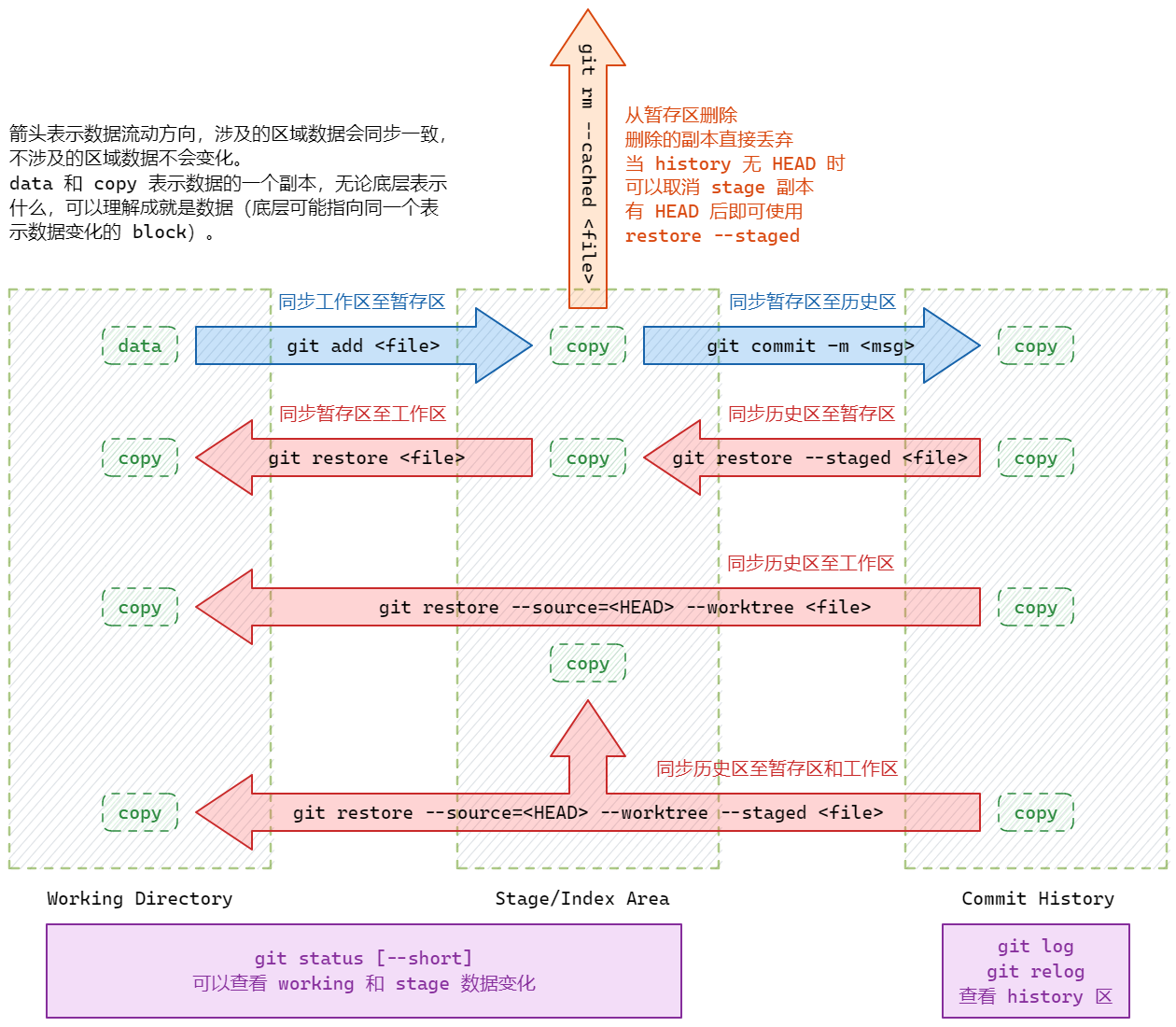
sh
#### 放弃本地修改
git restore <file>
#### 放弃提交暂存去数据
git restore --staged <file>
# 或者当前还没有本地 commit 时使用
git rm --cached <file>
#### 恢复某个历史区 commit 到本地和暂存区
git restore --source=<commit_id> --staged --worktree <file>
#### 追加 commit,小的修改(不会产生新的 commit)
git commit --amend --no-edit分支操作
- switch
- rebase
- branch
- tag
- merge
每次的 commit 操作都会在历史区生成一个快照并加入到链式管理,每个快照都有 id,可以称为 commit。
- branch (分支)就是某一个链条(并指向链条的最新的 commit)。
- main 是某一个 branch,在 github 等仓库中作为主分支。
- HEAD表示当前 commit,随着提交不断向前。
- tag 也是指向某一个 commit,并永久不动。
TIP
可以理解为:所有历史区操作操作的都是 commit,只不过有的 commit 有别称。
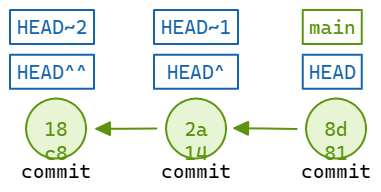
sh
# 从 main 创建一个分支并切换
git switch -c <branch_name> main
# 从远程分支创建
git switch -c <branch_name> origin/main
# 查看所有分支
git branch -ash
# 切换到其它分支
git switch main
# 删除本地分支
git branch -D <branch_name>
# 删除远程分支
git push origin -d <branch_name>sh
# 切换其它分支
git switch main
# 将 dev 合并到 main
git merge devsh
# -i 交互式选择 将 pick 改为 squash
git rebase -i HEAD~X